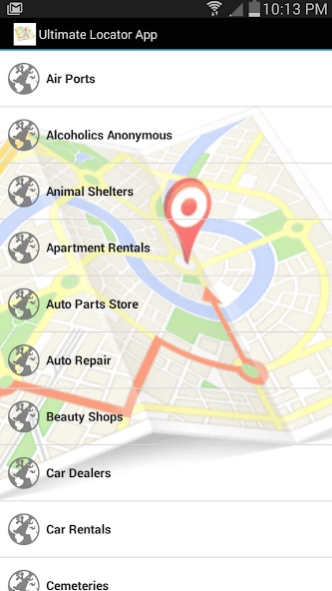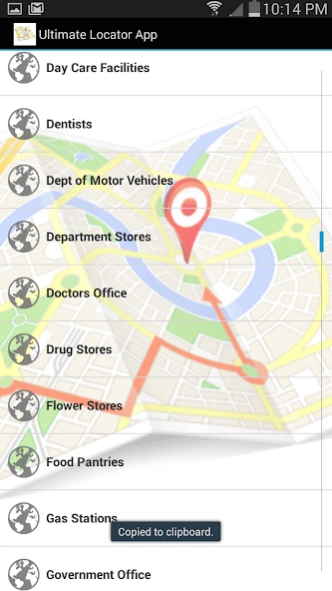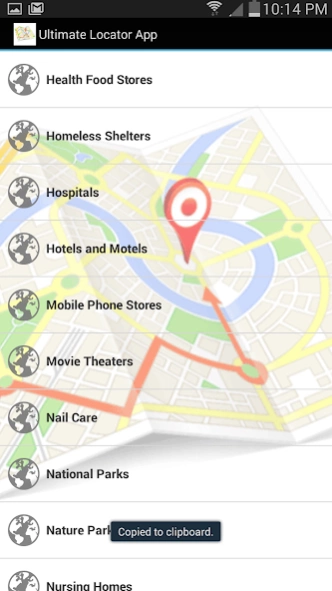Ultimate Locator 1.0
Paid Version
Publisher Description
Ultimate Locator - Get the map locations for just about everything with one click - very useful
In alphabetical order - just click and you get the map results of the nearest locations
Air Ports
Alcoholics Anonymous
Animal Shelters
Apartment Rentals
Auto Parts Store
Auto Repair
Beauty Shops
Car Dealers
Car Rentals
Cemeteries
Coffee Shops
Colleges
Craft Stores
Day Care Facilities
Dentists
Dept of Motor Vehicles
Department Stores
Doctors Office
Drug Stores
Flower Stores
Food Pantries
Gas Stations
Government Office
Grocery Stores
Hardware Stores
Health Food Stores
Homeless Shelters
Hospitals
Hotels and Motels
Mobile Phone Stores
Movie Theaters
Nail Care
National Parks
Nature Parks
Nursing Homes
Package Shipping
Pet Stores
Police Departments
Post Office
Restaurants
Schools
Social Security Office
State Parks
Storage Facility
Thrift Stores
Uhaul Rentals
Urgent Care Facilities
Voting Precincts
About Ultimate Locator
Ultimate Locator is a paid app for Android published in the Reference Tools list of apps, part of Education.
The company that develops Ultimate Locator is Jesus Raymond. The latest version released by its developer is 1.0.
To install Ultimate Locator on your Android device, just click the green Continue To App button above to start the installation process. The app is listed on our website since 2016-05-22 and was downloaded 16 times. We have already checked if the download link is safe, however for your own protection we recommend that you scan the downloaded app with your antivirus. Your antivirus may detect the Ultimate Locator as malware as malware if the download link to com.andromo.dev400986.app502686 is broken.
How to install Ultimate Locator on your Android device:
- Click on the Continue To App button on our website. This will redirect you to Google Play.
- Once the Ultimate Locator is shown in the Google Play listing of your Android device, you can start its download and installation. Tap on the Install button located below the search bar and to the right of the app icon.
- A pop-up window with the permissions required by Ultimate Locator will be shown. Click on Accept to continue the process.
- Ultimate Locator will be downloaded onto your device, displaying a progress. Once the download completes, the installation will start and you'll get a notification after the installation is finished.